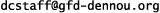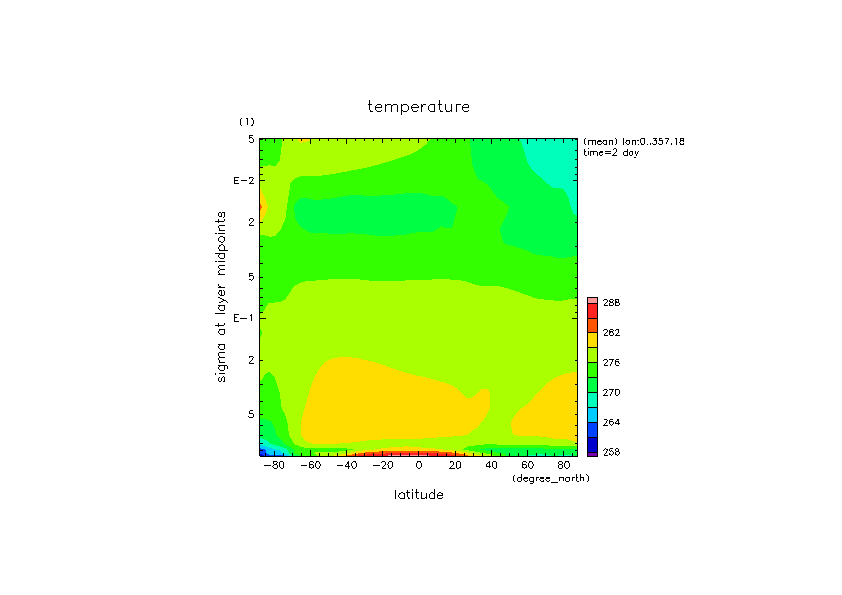
A method to perform an experiment for the Earth is described.
Following physical processes are used in this experiment.
This experiment requires data of distribution of sea surface temperature, surface properties, sea ice density, and ozone. So, the experiment is performed with the following 4 steps:
Let us move to the top directory of dcpam5 src tree (assuming dcpam5-YYYYMMDD in the following example). Here, we perform an experiment in ../dcpam5-exp/Earth-exp directory. Please create the directory and enter there as follows:
$ mkdir -p ../dcpam5-exp/Earth-exp $ cd ../dcpam5-exp/Earth-exp
Then, pleaase create the directories for executable files and configuration files as follows:
$ mkdir bin $ mkdir conf
Finally, executable files and configuration files are copied as follows:
$ cp ../../dcpam5-YYYYMMDD/src/main/dcpam_main bin $ cp ../../dcpam5-YYYYMMDD/src/main/init_data bin $ cp ../../dcpam5-YYYYMMDD/exp_setup_files/*.conf conf
Here, we perform an experiment in practice/Earth-exp directory. Please create the directory and enter there as follows:
$ cd practice $ mkdir Earth-exp $ cd Earth-exp
Note that you can perform an experiment in any directory by using executable files and configuration (NAMELIST) files.
Create initial data file "init_T42L22.nc" using "bin/init_data" and "conf/init_data_E_T42L22.conf"
$ ./bin/init_data -N=./conf/init_data_E_T42L22.conf
*** MESSAGE [init_data] *** Run: Initial data generation
*** MESSAGE [init_data] *** -- version = $Name: dcpam5-20121110 $$Id: exp-Earth.rd,v 1.10 2012-10-08 12:47:35 yot Exp $
*** MESSAGE [namelist_util] *** ----- Initialization Messages -----
*** MESSAGE [namelist_util] *** MaxNmlArySize = 256
*** MESSAGE [namelist_util] *** -- version = $Name: dcpam5-20121110 $$Id: exp-Earth.rd,v 1.10 2012-10-08 12:47:35 yot Exp $
*** MESSAGE [timeset] *** NAMELIST group "timeset_nml" is loaded from "./connf/init_data_E_T42L22.conf".
:
*** MESSAGE [initial_data] *** Ueq = 0.
*** MESSAGE [initial_data] ***
*** MESSAGE [initial_data] *** -- version = $Name: dcpam5-20121110 $$Id: exp-Earth.rd,v 1.10 2012-10-08 12:47:35 yot Exp $
*** MESSAGE [HistoryClose] *** "init_T42L22.nc" is closed
############## CPU TIME SUMMARY ################
others 0.120000E-01
------------------------------------------------
TOTAL TIME = 0.120000E-01
This experiment requires additional data, sea surface temperature, surface properties, sea ice density, and ozone distribution. Those data are prepared at following site.
Please download "sst_amipII_bc_clim_T042.nc", "sp_for_Earth_T042.nc", "sic_amipII_bc_clim_T042.nc", and "O3_CMIP5_climatology_zonalmean_T042.nc" from above site, and place those files at experimental directory.
At the last, run a experiment using "dcpam_main" and "dcpam_E_T42L22.conf". Resolution is T42L22, time step is 12 minutes. Integration time is 2 days. A restart data file, a restart data file of surface data, and some history data files are output.
$ ./bin/dcpam_main -N=./conf/dcpam_E_T42L22.conf | tee Earth.log
If initial data, surface data, settings of experiments want to be changed, edit "init_data_T42L22.conf", "dcpam_E_T42L22.conf" in "conf" directory.
Zonal mean temperature distribution after integration for 2 days is shown below.
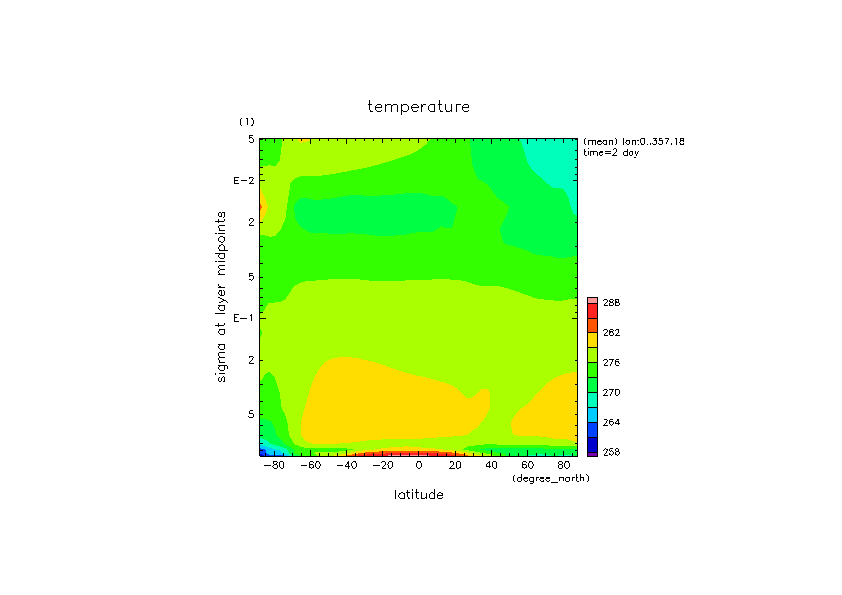
This figure is drawn by using Gphys, as follows:
Please type irb.
$ irb
Following prompt of irb is shown.
irb(main):001:0>
Type following lines. Please note that the left-most number is line number, and it has not been typed.
1: require "numru/ggraph"
2: include NumRu
3: gphys = GPhys::IO.open('Temp.nc', 'Temp')
4: DCL.gropn(1)
5: DCL.sgpset('lcntl', false) ; DCL.uzfact(0.7)
6: GGraph.set_fig( 'itr'=> 2 )
7: GGraph.tone( gphys.mean('lon').cut('time'=>2) )
8: GGraph.color_bar
9: DCL.grcls
Type quit to exit irb.
Above figure shows spin-up phase of the atmosphere, because the Earth's atmosphere does not reach quasi-equilibrium in 2 days.
If you would like to keep the results of the numerical experiment, please create a sub directory ("data01" for example), move the files, and keep the current directory neatly.
$ mkdir data01 $ mv *.nc *.log data01/
You can output the results of the numerical experimet concurrently with the execution. Please refer to "Change output settings" in Change experimental setup and try to configure "FilePrefix" variable in NAMELIST ">ool_historyauto_nml".