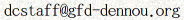RubyNetCDF is the Ruby interface to the NetCDF library built on the NArray library, which is an efficient multi-dimensional numeric array class for Ruby.
NArray is an extension of Ruby and is the de facto standard class of numeric multi-dimension array. It has similar features to NumPy for python. It is efficient, since an NArray object consists of a C structure containing a pointer to data and information on type and dimension (contrary, the Array class predefined in Ruby can take any combination of Ruby objects). Therefore, RubyNetCDF, which is built on NArray, is also efficient and suitable to handle large data.
RubyNetCDF is basically a one-to-one interface to the original NetCDF
library, but it
(1) consolidates some functions having same purposes and
(2) supports some additional functions to help users by combining the
raw functions.
An example of (1) is the consolidation of nc_put_var families (nc_put_var_type, nc_put_var1_type, nc_put_vara_type and nc_put_vars_type. Here, nc_put_varm_type is not covered, since it is realized by rearranging the input array first). Their consolidation is illustrated by the following piece of Ruby code (statements after "#" are comments):
require "numru/netcdf" # load RubyNetCDF
include NumRu
file = NetCDF.create("hogehoge.nc")
xdim = NetCDF.def_dim("x",10)
ydim = NetCDF.def_dim("y",20)
var = file.def_var("var1","sfloat",[xdim,ydim])
# the last argument can also be written as
# ["x","y"]. The order of dimensions is in the
# Fortran way (fastest varying dimension first),
# but the array index start with 0.
var.put( ary2d ) # writes the whole variable at once.
# The total size of the array "ary2d" must
# be equal to that of "var1" in the file,
# which is 200
var.put( ary, "start"=>[0,0], "end"=>[4,0], "step"=[2,1] )
# writes in the subset of "var1" starting
# from the beginning of the array ("start"=>[0,0])
# and ending at the 5th and 1st elements of
# the 1st and 2nd dimensions, respectively
# ("end"=>[4,0]), with increments along
# the 1st dimension equal to 2. Therefore,
# "ary" must an array of its length equal to 3
# to cover indices [0,0], [2,0], and [4,0].
var.put( 999.0, "index"=>[3,3] ) # "index" specifies a scalar
file.close
An example of (2) is "iterators", by which iterations are made easy as follows:
require "numru/netcdf" # load RubyNetCDF
include NumRu
file = NetCDF.open("hogehoge.nc")
var = file.var("var1")
var.each_att{ |a|
print a.name,"\n"
}
By this, names of all the attributes that belong to the variable
var1 in the file hogehoge.nc are printed out on your
command-line terminal. As you see above, NetCDF variables are
represented by only one variable (var1 here), not by a
combination of file ID and variable ID. It is the case with dimensions
and attributes too (For example, the variable a in the 3rd and
4th lines represent attributes one by one in the iteration loop).
Files, dimensions, variables, and attributes are represented by NetCDF,
NetCDFDim, NetCDFVar, NetCDFAtt classes, respectively. From a NetCDFVar
object, the file that accommodates the variable can be reached by the
method "path" (Note: the term "method" is equivalent to "function" for
conventional languages). Therefore, if you add the following line after
the ruby code above, it would print out "hogehoge.nc", which is the
string used to open the file.
print var.path,"\n"
The NetCDF format is abstract in the sense that the binary structure of a NetCDF file is hidden from the user. He or she must access it through named tags.
The library of NetCDF is written in C. In addition, it has interfaces for a number of languages such as Fortran(77 and 90), Java, and Perl.
% cd ruby-netcdf-version
Here, "%" is a "prompt"; do not type it.
The directory name depends on the version of RubyNetCDF
% ruby extconf.rb
By default, RubyNetCDF tries to use the NetCDF library (libncdap) in which OPeNDAP is enabled (subject to availablity). If you want to explicitly disable the OPeNDAP support, give the --disable-opendap option to extconf.rb.
By default, the two headers narray.h and narray_config.h in the narraypackage are assumed to have been copied to $(sitearchdir), which is normally /usr/local/lib/ruby/site_ruby/1.6/$(arch)/ if you are using Unix, where $(arch) is something like sparc-solaris2.6, a combination of CPU and OS. To specify the directory that contains these files explicitly, use instead the following:
% ruby extconf.rb --with-narray-include=/narraydir/include
Similarly, you can specify the directory you installed netcdf
with the following:
% ruby extconf.rb --with-netcdf-include=/netcdfdir/include \
--with-netcdf-include=/netcdfdir/lib
or
% ruby extconf.rb --with-netcdf-dir=/netcdfdir
% make
% make install
% make test
The test programs work only after installation. Sorry for the inconvenience.(2011-02-02)
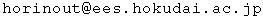 )
)